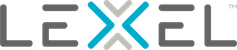Why back up Microsoft Office 365?
Although Microsoft Office 365 provides a limited 30 day retention policy for deleted email items, it:
X DOES NOT provide long term backup of users email or data.
X DOES NOT protect against accidental or intentional deletion of email or data.
Protection for your organisation
- Human error
- Malicious insiders
- External hackers
- Viruses & malware
- Programmatic errors
Our solution includes:
- 24 x 7 monitoring of your backup solution.
- 24 x 7 local support and helpdesk.
- 5 x free file and folder restores a month.
Available for: Microsoft Teams, Skype Online, Exchange Online, SharePoint and OneDrive.
Your organisation will:
- Recover quickly from any form of data loss.
- Maintain deprovisioned user data to save money on licenses.
- Recover to a point-in-time before a ransomware attack occurred.
Business Benefits:
100% OPEX with easy monthly payments*.
Backup frequency. 3 x daily at 8-hour intervals instead of daily, or on demand.
Business Continuity. Access your data even when Microsoft Office 365 is unavailable.
Restore data. Restore data in seconds to original or alternative user – in original file format.
Point-in-time backups. Restore from a snapshot in time, for example last Thursday at 8pm.
Reduce licensing expenditure. Maintain deprovisioned user’s data, without a license.
Auto-add. Automatically detect and add new users and new sites (including Teams and SharePoint).
Security. Private cloud backup location has built-in redundancy, geo-replication and encryption.
Compliance. Supports GDPR compliance. Data stores compliant with HIPAA.
Full business restoration (optional add-on). In the event of a disaster, restore access to all data and applications, either remotely or physically transported to a new site of your choice.
*One-off installation fee and a minimum 36-month contract term applies.