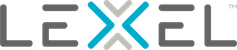Microsoft Teams
End-to-end services, support & solutions
Microsoft Teams for Education
Microsoft Teams provides a safe online learning hub for students and teachers – bringing conversations, content, assignments and applications together in one place.
Microsoft Teams is a powerful tool to help students find their voice and develop critical social emotional skills, while giving teachers new capabilities for peer-to-peer professional development.
- Enable a secure online classroom.
- Keep remote students engaged.
- Deliver on-demand webinars.
- Facilitate distance learning.
Free as part of the Office 365 Education licensing, Microsoft Teams enables teachers to create vibrant learning environments. Teachers and students can easily work together, regardless of their location or device.
How Lexel can help you
Peace of mind. One of the largest and highly regarded Microsoft Teams partners in New Zealand, Lexel Systems can help you get up and running quickly with no fuss.
Avoid the traps. Microsoft Teams is very powerful (in the right hands). Lexel can provide guidance on security and governance, essential to protect both students and staff.
Deployment and migration. Let Lexel do the heavy lifting, quickly getting you up and running with Microsoft Teams.
24 x 7 x 365 support. Lexel’s experienced New Zealand based team offers mission-critical support, available when and where you need it.
Training. Lexel can offer customised training, designed for your school’s specific needs and learning styles.
For more on Microsoft Teams in education, go to www.microsoft.com/en-nz/education
For students
Anti-bullying. Baked-in content aware reports and controls ensure a positive online environment, which can be audited and managed automatically.
Communication. Students can securely chat or make video calls with their whole class, in groups with other students and one-on-one with their teachers.
Work in teams. Students can easily work together on documents at the same time, co-author files and share multiple resources.
Third-party applications. Customise your educational experience with applications such as Flipgrid, Turnitin, MakeCode and other learning tools.
For staff
Staff communication. Streamline staff communications, easily collaborating on facility-wide operations, initiatives and documents.
Communication. Stay connected with students, chatting with them at any time, having conversations and meetings.
Assignments. Create meaningful assignments, provide transparent guidance and share feedback.
Grades and marking. Easily organise and track class assignments, providing feedback for each student.
Connect outside your facility. Easily connect with other educational institutions and staff.
Connect with anyone. Bring students, parents and peers together to organise trips, club events etc.
For parents
Security. Peace of mind knowing Microsoft Teams provides a safe digital place for students to work in.
Parent support. Guidance for parents and guardians to support distance learning with Microsoft Teams.
Lexel’s services, solutions and support for Microsoft Teams spans the following areas:
Calling and meetings. From traditional voice phones to Microsoft Teams integrated calling, the experienced Lexel team will upgrade your old telephony system, moving your communications to the cloud.
Meeting rooms. From the initial network feasibility assessment, to room design and installation, hardware to training, project management to support; Lexel’s experienced collaboration team provides complete meeting room solutions.
Collaboration. Lexel’s range of collaboration engagements ensures your organisation is getting the most out of your Microsoft Teams and SharePoint Online solutions. Includes adoption and training, governance, knowledge management and document management.
Productivity assessment. How productive are your users? Lexel can measure how Microsoft Teams and SharePoint Online is used in your organisation. Includes adoption, usage, structure, information architecture, governance, compliance and security.
Our Microsoft Solutions include:
You may also be interested in: